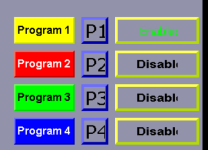thehoneybadger
Member
Hey all, i have a panelview screen (image attached), with 4 items on it. Program 1, Program 2, ...3, ...4.
The PLC i am using is a compactlogix L35e. I am using RSlogix5000 to program.
If an operator wanted to change one of the labels from it's default (eg. Program 1), to something else, eg. "Label 123". Is there a function i can create in the HMI to allow the operator to do this?
i imagine that in the PLC, there needs to be a (string) tag that i can change via the HMI. Then when the "OK" button is pressed, then string value of the tag is (MOV)ed to the tag that is being displayed on the HMI.
This is how i imagine it, but i have no idea if it is possible.
You advise is appreciated. Thank you.
The PLC i am using is a compactlogix L35e. I am using RSlogix5000 to program.
If an operator wanted to change one of the labels from it's default (eg. Program 1), to something else, eg. "Label 123". Is there a function i can create in the HMI to allow the operator to do this?
i imagine that in the PLC, there needs to be a (string) tag that i can change via the HMI. Then when the "OK" button is pressed, then string value of the tag is (MOV)ed to the tag that is being displayed on the HMI.
This is how i imagine it, but i have no idea if it is possible.
You advise is appreciated. Thank you.