I updated the firmware version from 13 to 20 on a compact logix L32E. I set the ethernet module IP address through RSlinx with a serial connection and I installed the EDS file named EDS_Files_Since_RSLinx_3.60.00_As_of_June_19_2013, I assume this would have all necessary EDS files since rslinx 3.60 was initially released. Any help would be greatly appreciated.Thanks.
You are using an out of date browser. It may not display this or other websites correctly.
You should upgrade or use an alternative browser.
You should upgrade or use an alternative browser.
Can't connect to compact logix after firmware update.
- Thread starter mjggjm12
- Start date
I'm not getting an error, I can see the embedded ethernet port in RSlinx but when I click the plus to try and see the backplain there is nothing there. I am not sure about the v20 support. My rslogix 5000 covers versions 11 through 20.What error are you getting?
Can you ping the module from a machine on the same subnet?
I assume you have v20 support installed for Rs5000 yes?
geniusintraining
Lifetime Supporting Member + Moderator
Have you rebooted the L32e ? When you flash something it logs a data sheet, what does the data sheet say?
The reason you can still see the Ethernet is the Ethernet is not part of the flash upgrade only the CPU
The reason you can still see the Ethernet is the Ethernet is not part of the flash upgrade only the CPU
I have powered it off and on since the flash but I did not do it imediatley after. Where does it store the data sheet?Have you rebooted the L32e ? When you flash something it logs a data sheet, what does the data sheet say?
The reason you can still see the Ethernet is the Ethernet is not part of the flash upgrade only the CPU
Last edited:
Firejo
Member
You need to check your version of RSLinx and RSLogix5000. They both need to be compatible with the firmware version in the processor. I’m guessing that jumping from 13 to 20 in the processors will mean you need to upgrade (at very least) your Logix software.
I go online with controllers that have up to version 20 with my current Logix5000 software, I have version 3.60 rslinx. I flashed the controller because It had version 13 on it and I did not want to use it with a version that low. When I udated the firmware the only option it gave me to upgrade with was 20.
Try reinstalling the EDS files directly from the device in RSLinx.
I may be wrong but for a CompactLogix with a built in Ethernet port you will have to load two EDS files - one for the Ethernet port and one for the CPU.
I may be wrong but for a CompactLogix with a built in Ethernet port you will have to load two EDS files - one for the Ethernet port and one for the CPU.
Try reinstalling the EDS files directly from the device in RSLinx.
I may be wrong but for a CompactLogix with a built in Ethernet port you will have to load two EDS files - one for the Ethernet port and one for the CPU.
I tried the EDS from the device but it would not install it, it said I already had a newer version installed. You may be right about needing 2 EDS files, but when on Rockwell downloads I did not see one for my controller but I saw two for RSlinx 3.60 so I downloaded the one that was named
"since rslinx 3.60 and dated June 2013. I figured this was the updated EDS for
rslinx 3.60.
Hi my friend!
When I read this thread earlier I thought it was the same v13 L32E you were trying to use Data Preserve Download Tool with in your other thread, and that you had attempted to flash it to get that feature working, but you've since replied in the other thread saying that my suggestion fixed that problem. So just to be clear, this is a different v13 L32E, i.e. you are working on more than one?
If you want to know what revisions of RSLogix 5000 you have installed then...
Look at the splash screen that appears when RSLogix 5000 starts up.
Or...
In RSLogix 5000, click on Help > About RSLogix 5000, then click on the More Info button to view the information listed in the Installed Firmware Support category.
If you are correct, you should see v11 through v20.
In ControlFLASH, when you get to the screen where you select the firmware revision you want to flash the controller to, it only displays the revision your controller is currently at and the latest available revision. So v13 and v20 would have displayed for you. They push you to the latest firmware revision by default so as to keep the controllers at the most current firmware revision available. If you check the Show all revisions box, it will now list all available firmware revisions according to which RSLogix 5000 software version you have installed.
So, if after checking the More Info section as per above to see what versions of RSLogix 5000 you have installed, and you were correct, you should now have v11 through v20 firmware revisions listed in ControlFLASH.
I take it the update appeared to go ok, you haven't mentioned any error messages during the flash? What are the Ethernet LEDs currently doing > MS & NS?
To view the log, open ControlFLASH, and on the Welcome to ControlFLASH window click View Log. This is a log of all activity for ControlFLASH since it was installed.
This is an excerpt from my log where I flashed a 1769-L32E from v17 to v20 back in 2012...
You should have the same, or very similar if it all went ok.
Next, can you ping the IP address? If so, open a web browser and browse to the IP address of the Ethernet port. It should open the homepage of the ports NetLinx module. Go to Browse Chassis at the bottom. You should be able to see the controller at slot 0 - 1769-L32E/A LOGIX5332E Rev: v20.xxx.
If you can see it ok then the problem is with RSLinx or the EDS files. If you cannot see it then there is something wrong with the hardware. Again, the ControlFLASH log should indicate whether the flash was successful or not.
Last, but not least, the EDS files. I'm hoping that this is all that is wrong, but I laid out the above just in case, and it's useful for others.
Mike,
You are on the money, except there are actually three EDS files required -
Processor
Ethernet Port
Backplane
I don't know if that EDS package contains what you need or not, but here is the specific EDS package for the CompactLogix controllers up to v20...
26315 - EDS files for all CompactLogix to solves browse and expanding backplane issues
Access Level: Everyone
Fingers X'd!
Regards,
George
When I read this thread earlier I thought it was the same v13 L32E you were trying to use Data Preserve Download Tool with in your other thread, and that you had attempted to flash it to get that feature working, but you've since replied in the other thread saying that my suggestion fixed that problem. So just to be clear, this is a different v13 L32E, i.e. you are working on more than one?
mjggjm12 said:...I am not sure about the v20 support. My rslogix 5000 covers versions 11 through 20...
If you want to know what revisions of RSLogix 5000 you have installed then...
Look at the splash screen that appears when RSLogix 5000 starts up.
Or...
In RSLogix 5000, click on Help > About RSLogix 5000, then click on the More Info button to view the information listed in the Installed Firmware Support category.
If you are correct, you should see v11 through v20.
mjggjm12 said:...I flashed the controller because It had version 13 on it and I did not want to use it with a version that low. When I udated the firmware the only option it gave me to upgrade with was 20.
In ControlFLASH, when you get to the screen where you select the firmware revision you want to flash the controller to, it only displays the revision your controller is currently at and the latest available revision. So v13 and v20 would have displayed for you. They push you to the latest firmware revision by default so as to keep the controllers at the most current firmware revision available. If you check the Show all revisions box, it will now list all available firmware revisions according to which RSLogix 5000 software version you have installed.
So, if after checking the More Info section as per above to see what versions of RSLogix 5000 you have installed, and you were correct, you should now have v11 through v20 firmware revisions listed in ControlFLASH.
mjggjm12 said:...Where does it store the data sheet?...
I take it the update appeared to go ok, you haven't mentioned any error messages during the flash? What are the Ethernet LEDs currently doing > MS & NS?
To view the log, open ControlFLASH, and on the Welcome to ControlFLASH window click View Log. This is a log of all activity for ControlFLASH since it was installed.
This is an excerpt from my log where I flashed a 1769-L32E from v17 to v20 back in 2012...
ControlFLASH Log said:11/19/12 20:43:18 [SUCCESS] Load Driver: C:\Program Files (x86)\Common Files\Rockwell\AB_ASA.DLL
11/19/12 20:43:18 [SUCCESS] Initialize Driver: C:\Program Files (x86)\Common Files\Rockwell\AB_ASA.DLL
11/19/12 20:43:45 [SUCCESS] Device Identity: Path = RSLinx API!BarcodeReader 16 12 49 57 50 46 49 54 56 46 49 46 49 49 1 0, Instance = 1,
VID=0x0001, PT=0x000E, PC=0x004D, Maj Rev=17, Min Rev=04, SN=0x4040191F
11/19/12 20:46:22 [SUCCESS] Validate:
VID=0x0001, PT=0x000E, PC=0x004D, Maj Rev=17, Min Rev=04 < reads current revision
11/19/12 20:46:22 [SUCCESS] Authorization: Bypass cookie used.
Key: PN-133555 < checks PN of firmware required
11/19/12 20:47:14 [SUCCESS] Load Script: C:\Program Files (x86)\ControlFLASH\0001\000E\004D\PN-133555.nvs < loads firmware PN file
11/19/12 20:47:14 [SUCCESS] Program: Catalog Number = 1769-L32E/A LOGIX5332E, Serial Number = 4040191F, Num Updates = 3, Size = 6243840 byte(s). < PN for an L32E, 3 part update, and size in bytes
11/19/12 20:47:18 [SUCCESS] Update: Instance = 3, Size = 2836168 byte(s), Chunk Size = 256 byte(s), Major Rev = 17, Minor Rev = 4 < 1st part, still v17.04
11/19/12 20:50:07 [SUCCESS] Reset: < reboots
11/19/12 20:50:07 [SUCCESS] Update: Instance = 11, Size = 1834808 byte(s), Chunk Size = 256 byte(s), Major Rev = 0, Minor Rev = 0 < 2nd part, now v00.00
11/19/12 20:52:07 [SUCCESS] Reset: < reboots
11/19/12 20:52:08 [SUCCESS] Update: Instance = 65535, Size = 1572864 byte(s), Chunk Size = 256 byte(s), Major Rev = 0, Minor Rev = 0 < 3rd part, still v00.00
11/19/12 20:56:39 [SUCCESS] Reset: < reboots
11/19/12 20:56:42 [SUCCESS] Device Identity: Path = RSLinx API!BarcodeReader 16 12 49 57 50 46 49 54 56 46 49 46 49 49 1 0, Instance = 1,
VID=0x0001, PT=0x000E, PC=0x004D, Maj Rev=20, Min Rev=11, SN=0x4040191F
11/19/12 20:56:42 [SUCCESS] Validate:
VID=0x0001, PT=0x000E, PC=0x004D, Maj Rev=20, Min Rev=11 < complete, now v20.11
You should have the same, or very similar if it all went ok.
Next, can you ping the IP address? If so, open a web browser and browse to the IP address of the Ethernet port. It should open the homepage of the ports NetLinx module. Go to Browse Chassis at the bottom. You should be able to see the controller at slot 0 - 1769-L32E/A LOGIX5332E Rev: v20.xxx.
If you can see it ok then the problem is with RSLinx or the EDS files. If you cannot see it then there is something wrong with the hardware. Again, the ControlFLASH log should indicate whether the flash was successful or not.
Last, but not least, the EDS files. I'm hoping that this is all that is wrong, but I laid out the above just in case, and it's useful for others.
Mike_RH said:Try reinstalling the EDS files directly from the device in RSLinx.
I may be wrong but for a CompactLogix with a built in Ethernet port you will have to load two EDS files - one for the Ethernet port and one for the CPU.
Mike,
You are on the money, except there are actually three EDS files required -
Processor
Ethernet Port
Backplane
mjggjm12 said:I installed the EDS file named EDS_Files_Since_RSLinx_3.60.00_As_of_June_19_2013, I assume this would have all necessary EDS files since rslinx 3.60 was initially released.
I don't know if that EDS package contains what you need or not, but here is the specific EDS package for the CompactLogix controllers up to v20...
26315 - EDS files for all CompactLogix to solves browse and expanding backplane issues
Access Level: Everyone
Fingers X'd!
Regards,
George
geniusintraining
Lifetime Supporting Member + Moderator
The issue is NOT the EDS file, if you have an EDS issue then you will have a question mark in RSLinx or a unknown device error...
It should reboot on its own after the flash anyway, if you watch at the end of both flashes it will "poll power up" you can find this in your controlflash software, compare the log file to the sample Geospark posted
What are all you LED's doing on the CPU?
Not advised but I had a failed flash once and I removed the battery and shorted the battery terminals for 30 sec... when I powered it back up the red led was flashing and was able to see it again... I had nothing to loose not sure if you want to try this yet
I have powered it off and on since the flash but I did not do it imediatley after. Where does it store the data sheet?
It should reboot on its own after the flash anyway, if you watch at the end of both flashes it will "poll power up" you can find this in your controlflash software, compare the log file to the sample Geospark posted
What are all you LED's doing on the CPU?
Not advised but I had a failed flash once and I removed the battery and shorted the battery terminals for 30 sec... when I powered it back up the red led was flashing and was able to see it again... I had nothing to loose not sure if you want to try this yet
geniusintraining said:The issue is NOT the EDS file, if you have an EDS issue then you will have a question mark in RSLinx or a unknown device error...
Hi git,
(btw, I'll hold you to that drink...mine's a Guinness!
The very title of the technote I last linked should be enough of an indicator that EDS files can cause more issues than just having yellow question marks...
"EDS files for all CompactLogix to solves browse and expanding backplane issues".
I know you know your stuff well, but besides EDS related yellow question mark problems, there are other symptoms that can be displayed from not having a correct EDS file. In this case the symptom is not being able to browse the backplane, rather than having a yellow question mark. There is still a chance it's not EDS related, but you do need the backplane EDS file to browse beyond the Ethernet Port, which mjggjm12 currently cannot do.
The older CompactLogix are complicated at the backplane level. You browse in through the embedded Ethernet port as though it is a bridge module in the chassis. It's fixed as slot 01. processor is 00, and virtual backplane, or virtual adapter (VA) is slot 03. The VA is then the 1769-Bus, which starts again under that with a VA at slot 00. You then browse your actual I/O modules here on this virtual sub-backplane, starting at slot 01, and so on. It can look complex when all expanded. I've attached a screenshot of a complex backplane arrangement from one of my projects. While obviously many EDS files are needed for this project, I've have only marked what needs an EDS file in relation to this thread. There are actually four EDS required. I had forgotten about the VA. See attachment...
mjggjm12 said:...I can see the embedded ethernet port in RSlinx but when I click the plus to try and see the backplane there is nothing there...
In RSLinx, if you can see a controller's embedded Ethernet Port or a bridge module in the chassis, such as a 1768-ENBT, but cannot browse beyond it i.e. the '+' will not expand, then the chances are you either don't have the correct EDS file for the chassis (backplane), or you have another RSLinx issue. Remember I said in my last post...
Geospark said:...If you can see it ok then the problem is with RSLinx or the EDS files...
I didn't expand on the possible RSLinx issue as my last post was long enough. So for fear of info overload I left it out...
Another possibility is that RSLinx is corrupted. The Harmony cache files may need to be cleared and refreshed...
48241 - RSLinx Classic: Clearing cache by deleting Harmony files
Access Level: Everyone
Failing all that, another thought I have hovering around my head is the fact that RSLinx is at v3.60 (new EDS) and RSLogix 5000 is at v20 (old EDS). The dreaded EDS Subsystem incompatibility issues could be at play here.
G.
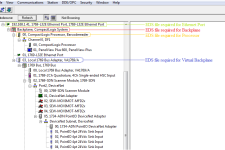
jdbrandt
Lifetime Supporting Member
I updated the firmware version from 13 to 20 on a compact logix L32E. I set the ethernet module IP address through RSlinx with a serial connection and I installed the EDS file named EDS_Files_Since_RSLinx_3.60.00_As_of_June_19_2013, I assume this would have all necessary EDS files since rslinx 3.60 was initially released. Any help would be greatly appreciated.Thanks.
Version 20 (what)
If its 20.13, that needs RSLogix 20.03, which is a whole 'nother discussion.
geniusintraining
Lifetime Supporting Member + Moderator
(btw, I'll hold you to that drink...mine's a Guinness!)
Deal! but if I go way over there I dont want some cheap beer that I can get in the states... do you have any good local microbreweries ? I love trying new ones
--------------------------------------
I still think it just had an issue when being flashed and its stuck in the firmware boot up
I flash a lot of CPU's got into issues more then once, PLC-5 are TERRIBLE!! nothing like flashing a CPU and you see that solid red led when you get back into the room and you know you just lost 2k... oh what a great feeling in my gut
We need to know the status of the LED's and the flash log then we should be able to stop guessing
BTW good info on the EDS thanks
Similar Topics
Good morning, I am having some issues connecting to my plc via ethernet. There is a 9-pin RS232 I can connect to however.
The ethernet cable...
- Replies
- 3
- Views
- 1,878
Hi All,
I am using compact Logix 1769-L33ER. I am facing issues while connecting it with the laptop using USB. But when I go with the Ethernet it...
- Replies
- 10
- Views
- 3,806
Hello everyone. I am building a control panel with a compact logix L35E and a Panelview plus 6 1000. Can I support this remotely if my client...
- Replies
- 5
- Views
- 1,620
Dear All.
My new project for Truck loading System(Oil terminal) with ten Loading Arm.
I want to use ten PanelView for ten loading arm( start, stop...
- Replies
- 2
- Views
- 3,565
Hi,
I has one old Siemens PLC, it is CPU313C (6ES7313-5BE01-0AB0) with only MPI on it. I need to use WWDAserver to read data from it. Two...
- Replies
- 8
- Views
- 2,757




