marconico
Member
I have GML Commander 4.03 and I can't open the .GML file attached:
View attachment Msp6294a.zip
When I try to open it, Windows gives me this error:
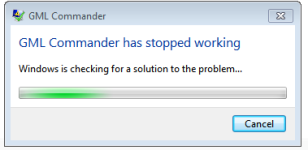
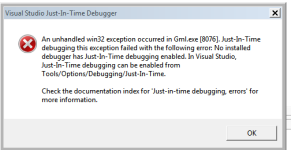
The file is the program from a 1394 Digital AC Multi-Axis Motion Control System.
I need to open the file and edit the program in order to modify some of the process control behavior of a machine.
Thanks in advance.
View attachment Msp6294a.zip
When I try to open it, Windows gives me this error:
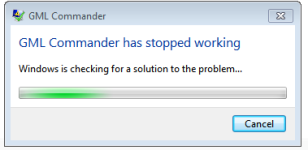
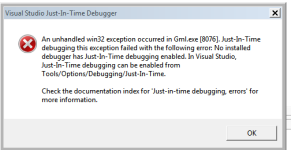
The file is the program from a 1394 Digital AC Multi-Axis Motion Control System.
I need to open the file and edit the program in order to modify some of the process control behavior of a machine.
Thanks in advance.




