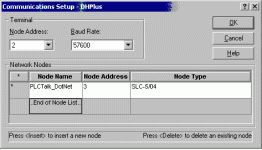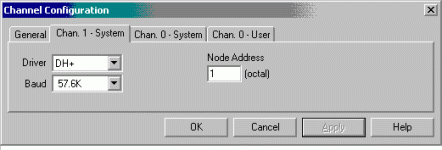Allen Nelson
Member
Closer now
OK. So it's the PanelView that gives you the error code, after your download? That is, your download is successful, the PV restarts, goes through error checking, and then displays the message (along with the default screen).
That's completely different. (From Ken's reply, and your description, I had thought that PB32 was giving you that error).
Looking at Knowledge Base Item G16248, it may be a bug that's been fixed in a more recent release of PB32. (after v 2.40)
It may also be that you have an address in a tag (or an implied address, if working with an array), that doesn't exist in the SLC. You may need to increase the size of a data table in the SLC to fix it.
OK. So it's the PanelView that gives you the error code, after your download? That is, your download is successful, the PV restarts, goes through error checking, and then displays the message (along with the default screen).
That's completely different. (From Ken's reply, and your description, I had thought that PB32 was giving you that error).
Looking at Knowledge Base Item G16248, it may be a bug that's been fixed in a more recent release of PB32. (after v 2.40)
It may also be that you have an address in a tag (or an implied address, if working with an array), that doesn't exist in the SLC. You may need to increase the size of a data table in the SLC to fix it.