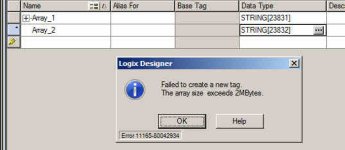Hi all!
I have a controller (L38-ERM) where I had a one dimensional array of strings with 1028 elements in it. I expanded this to 2048 because I needed to store more strings in the array.
When I did this the controller faulted, saying the array was too big. I didn't find any limitations mentioned in the manual/help file, so is there actually a limit on the size?
I have a controller (L38-ERM) where I had a one dimensional array of strings with 1028 elements in it. I expanded this to 2048 because I needed to store more strings in the array.
When I did this the controller faulted, saying the array was too big. I didn't find any limitations mentioned in the manual/help file, so is there actually a limit on the size?