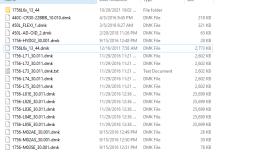hello
i had a 1756-l61 with firmware ver 13.24. a solid red made the processor not functioning. i ordered a processor that came with firmware ver 1.0. i do not have a firmware ver 13.24. so, i went to ab.com and downloaded the firmware ver 20.7. the machine has a lot of motion servos that were running ok in ver 13.24 and not functioning in ver 20.7. i went to ab.com again and the only firmware close to ver 13.24 was ver 13.44.
i could not get ControlFlash, to see this downloaded firmware ver13.44. then i went to ab.com and downloaded ControlFlas ver 15 and does not see ver13.44 either, but can see higher.is there a work arround this?
i had a 1756-l61 with firmware ver 13.24. a solid red made the processor not functioning. i ordered a processor that came with firmware ver 1.0. i do not have a firmware ver 13.24. so, i went to ab.com and downloaded the firmware ver 20.7. the machine has a lot of motion servos that were running ok in ver 13.24 and not functioning in ver 20.7. i went to ab.com again and the only firmware close to ver 13.24 was ver 13.44.
i could not get ControlFlash, to see this downloaded firmware ver13.44. then i went to ab.com and downloaded ControlFlas ver 15 and does not see ver13.44 either, but can see higher.is there a work arround this?