TConnolly
Lifetime Supporting Member
Does anyone have any ideas on how to build this in Crimson?
The analog scale with a moving indicator and PV data is easy. What I'm having trouble with is creating a shaded band that consists of SP + tolerance. For example, if SP was 65 and tolerance was +/-5 then the zone between 60 and 70 is shaded. The shaded section sit behind the scale but it needs to be dynamic. Both SP and tolerance are set by the operator. I've done this in RSView/FTView with overlapping rectangles with fill animation and Ignition has a built in for it. The problem is the Crimson rectangles are not transparent, so overlapping them doesn't work (see the two adjacent partly overlapped rectangles with fill)
Any ideas?
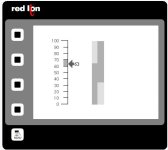
The analog scale with a moving indicator and PV data is easy. What I'm having trouble with is creating a shaded band that consists of SP + tolerance. For example, if SP was 65 and tolerance was +/-5 then the zone between 60 and 70 is shaded. The shaded section sit behind the scale but it needs to be dynamic. Both SP and tolerance are set by the operator. I've done this in RSView/FTView with overlapping rectangles with fill animation and Ignition has a built in for it. The problem is the Crimson rectangles are not transparent, so overlapping them doesn't work (see the two adjacent partly overlapped rectangles with fill)
Any ideas?
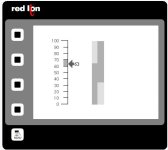
Last edited:



