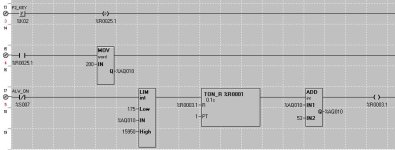Alright, so the other day I finally figured out a way to create a ramp function in cscape to allow me to steadily move my analog output from 0V to 5V on my horner he-xe105.
2 Questions:
Did I go about achieving this function in an efficient way? If not, how could I improve it?
I am having a real hard time figuring out how to have it hold the final value steady for a set time period, and then ramp down slowly back to 0V. Could anyone help me accomplish this task?
Attached is a screen capture of the cscape ladder that I currently am trying to work with.
Thanks in advance for your help!
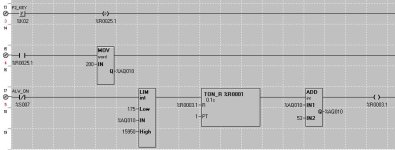
2 Questions:
Did I go about achieving this function in an efficient way? If not, how could I improve it?
I am having a real hard time figuring out how to have it hold the final value steady for a set time period, and then ramp down slowly back to 0V. Could anyone help me accomplish this task?
Attached is a screen capture of the cscape ladder that I currently am trying to work with.
Thanks in advance for your help!