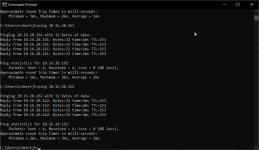travisroberts88
Lifetime Supporting Member
Has anyone every attempted to run a Dataman Scanner through a 1783-NATR to take a local network to your enterprise network? I have the NAT Translation table done and I can ping the IP Address from my network, however, when I go to add it in Setup tool it will not show as connected. Wondering if there is something I am missing or if this just isn't possible to do.