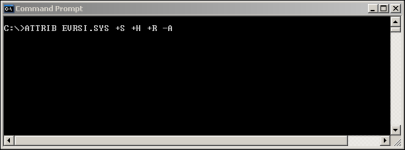Hi all.
We have an old Dell D505 Win XP Pro laptop we occasionally use for service. Boss was installing an HP print driver… and, let’s just say it wasn’t compatible with XP.
Normal boot is a blue screen, but it will boot in safe mode. Boss brought it to the puter shop and they said the only way to make this work again is to start from scratch with a fresh install of XP. I don’t quite buy that, but I don’t want to try a suggested fix now.
This has some old software for some old hardware. Not worried about retaining that. Some of it we can reinstall, and some of it, we don’t want to mess with. Trying to talk people into upgrading their hardware, but you know how that goes.
Anyway, the real issue boils down to RSLogix500 and RSLogix5.
I found master discs for both and boxes of upgrade discs. You could say it was a bit dusty, but a tad perplexing tho.
500 serial number match, and thru the upgrades over the years should be FTA by now. 8.40 CPR9, but can’t find a .Lic file that would have been node locked. I know where these files are because I had to repair my puter with my own licenses, and Rockwell told me what to do.
On the 5 here. I have the original serial number, and as of shortly after they booted out the PLC5, Rockwell discontinued software support. A couple years ago, two licenses showed up on our list of paid support, then gone. Type in the SN of the one I know of on our account and it says it doesn’t exist.
What does show up in FTA .Lic is a node lock of 5 to the HD on this puter. The troubling part of that is the SN in the about shows a SN from a former tool kit from the 2006 era, and not one of the originals. How could that be? It’s 7.30 (CPR9) as well as the 500 at (CPR9) That should be FTA?
I’m curious to find out what might be associated with this Emove? There has been a rehost in 2006 with a serial number that Rockwell says doesn’t match. Starts out as 130….
I’m just curious is all, and think we should just toss this brick into some deep water and let fish figure out if they can use it for structure. If it hit’s right, could be a nice breeding structure for FHM.
We have an old Dell D505 Win XP Pro laptop we occasionally use for service. Boss was installing an HP print driver… and, let’s just say it wasn’t compatible with XP.
Normal boot is a blue screen, but it will boot in safe mode. Boss brought it to the puter shop and they said the only way to make this work again is to start from scratch with a fresh install of XP. I don’t quite buy that, but I don’t want to try a suggested fix now.
This has some old software for some old hardware. Not worried about retaining that. Some of it we can reinstall, and some of it, we don’t want to mess with. Trying to talk people into upgrading their hardware, but you know how that goes.
Anyway, the real issue boils down to RSLogix500 and RSLogix5.
I found master discs for both and boxes of upgrade discs. You could say it was a bit dusty, but a tad perplexing tho.
500 serial number match, and thru the upgrades over the years should be FTA by now. 8.40 CPR9, but can’t find a .Lic file that would have been node locked. I know where these files are because I had to repair my puter with my own licenses, and Rockwell told me what to do.
On the 5 here. I have the original serial number, and as of shortly after they booted out the PLC5, Rockwell discontinued software support. A couple years ago, two licenses showed up on our list of paid support, then gone. Type in the SN of the one I know of on our account and it says it doesn’t exist.
What does show up in FTA .Lic is a node lock of 5 to the HD on this puter. The troubling part of that is the SN in the about shows a SN from a former tool kit from the 2006 era, and not one of the originals. How could that be? It’s 7.30 (CPR9) as well as the 500 at (CPR9) That should be FTA?
I’m curious to find out what might be associated with this Emove? There has been a rehost in 2006 with a serial number that Rockwell says doesn’t match. Starts out as 130….
I’m just curious is all, and think we should just toss this brick into some deep water and let fish figure out if they can use it for structure. If it hit’s right, could be a nice breeding structure for FHM.