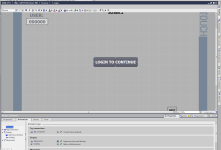Mas01
Member
Hi,
When the HMI (KTP1200 basic) powers up, the user has to enter their credentials to log in.
In the screenshot, ADMIN has already logged in (see top-left corner).
However, the "Login to Continue" button is still displayed in the middle of the screen.
If the user clicks on it, the HMI just beeps and does nothing - which is fine, but I would prefer the button to not be there at all, once logged in.
Can anyone offer suggestions on how to do this?
Do I need to update the Visibility/Animation settings? (see 2nd picture)
Thanks

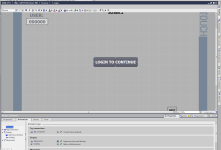
When the HMI (KTP1200 basic) powers up, the user has to enter their credentials to log in.
In the screenshot, ADMIN has already logged in (see top-left corner).
However, the "Login to Continue" button is still displayed in the middle of the screen.
If the user clicks on it, the HMI just beeps and does nothing - which is fine, but I would prefer the button to not be there at all, once logged in.
Can anyone offer suggestions on how to do this?
Do I need to update the Visibility/Animation settings? (see 2nd picture)
Thanks