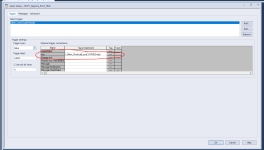FactoryTalk View ME running on PanelView Plus 7, connected to Compact GuardLogix 5380 PLC
Customer is asking for a physical push button to be used to acknowledge individual alarms. I can't figure out if this is possible. Is there a way to do it? I have my alarms set up in FTV, and the HMI acknowledge button is working how I want it to. What I really want is a way to map the physical push button so that it behaves exactly like pushing the HMI ack button.
I was hoping I could use the AlarmIdentifier to feed the "current alarm" back to the PLC, and then press the physical PB, which would send a "remote ack" signal to the panelview, thereby acknowledging the current alarm. Unfortunately, I can't seem to get the AlarmIdentifier to update to the next alarm after the current alarm is acknowledged. Any ideas how I can do this?
Customer is asking for a physical push button to be used to acknowledge individual alarms. I can't figure out if this is possible. Is there a way to do it? I have my alarms set up in FTV, and the HMI acknowledge button is working how I want it to. What I really want is a way to map the physical push button so that it behaves exactly like pushing the HMI ack button.
I was hoping I could use the AlarmIdentifier to feed the "current alarm" back to the PLC, and then press the physical PB, which would send a "remote ack" signal to the panelview, thereby acknowledging the current alarm. Unfortunately, I can't seem to get the AlarmIdentifier to update to the next alarm after the current alarm is acknowledged. Any ideas how I can do this?