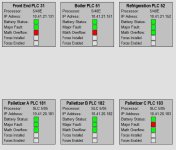Codenamecody
Member
I'm looking for a way to display the status of the connection to the PLC from factorytalk view SE (v8). (Actually I would like to implement this across a few different platforms, but I'm working w/ SE right now so I'll start with that). It would be nice if there was a faceplate or graphic that shows the what mode the PLC is in (Run, Remote Run, Program, Remote Program, Faulted, Test Mode, ect.) and have it show whether comms are established. I usually use control logix; once in a while I'll use a compactlogix. Has anybody ever done this? If so, how?
Thanks!
-Cody
Thanks!
-Cody