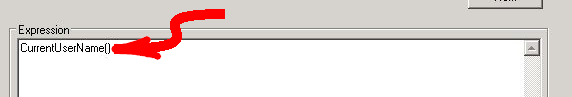Hello everyone, hoping someone here has experience with doing something like this.
I am wanting to transfer a string of the currently logged in user into a tag in the PLC.
I've been trying to do it using a derived tag with the CurrentUserName()function, but so far all I've been able to get to show in the PLC tag is just "CurrentUserName()" as text, rather than the actual logged in user.
I'm guessing i'm not using the function correctly in the expression window. Does anybody have an idea what I'm doing wrong, or know of any others ways to be able to accomplish this?
I am wanting to transfer a string of the currently logged in user into a tag in the PLC.
I've been trying to do it using a derived tag with the CurrentUserName()function, but so far all I've been able to get to show in the PLC tag is just "CurrentUserName()" as text, rather than the actual logged in user.
I'm guessing i'm not using the function correctly in the expression window. Does anybody have an idea what I'm doing wrong, or know of any others ways to be able to accomplish this?