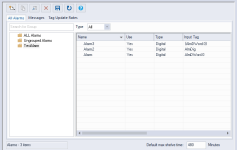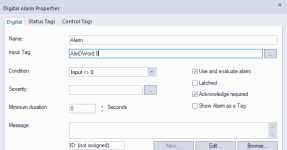I'm trying to set alarm as DWord where each bit is individual alarm.
So far I have tryed with
DWord.0, DWord.1, DWord.2, etc.
DWord.L0, DWord.L1, DWord.L2, etc.
{Word.0}, {DWord.1n}, {DWord.2}, etc.
DWord & 1, DWord & 2, DWord & 4, etc.
What am I doing wrong?

So far I have tryed with
DWord.0, DWord.1, DWord.2, etc.
DWord.L0, DWord.L1, DWord.L2, etc.
{Word.0}, {DWord.1n}, {DWord.2}, etc.
DWord & 1, DWord & 2, DWord & 4, etc.
What am I doing wrong?