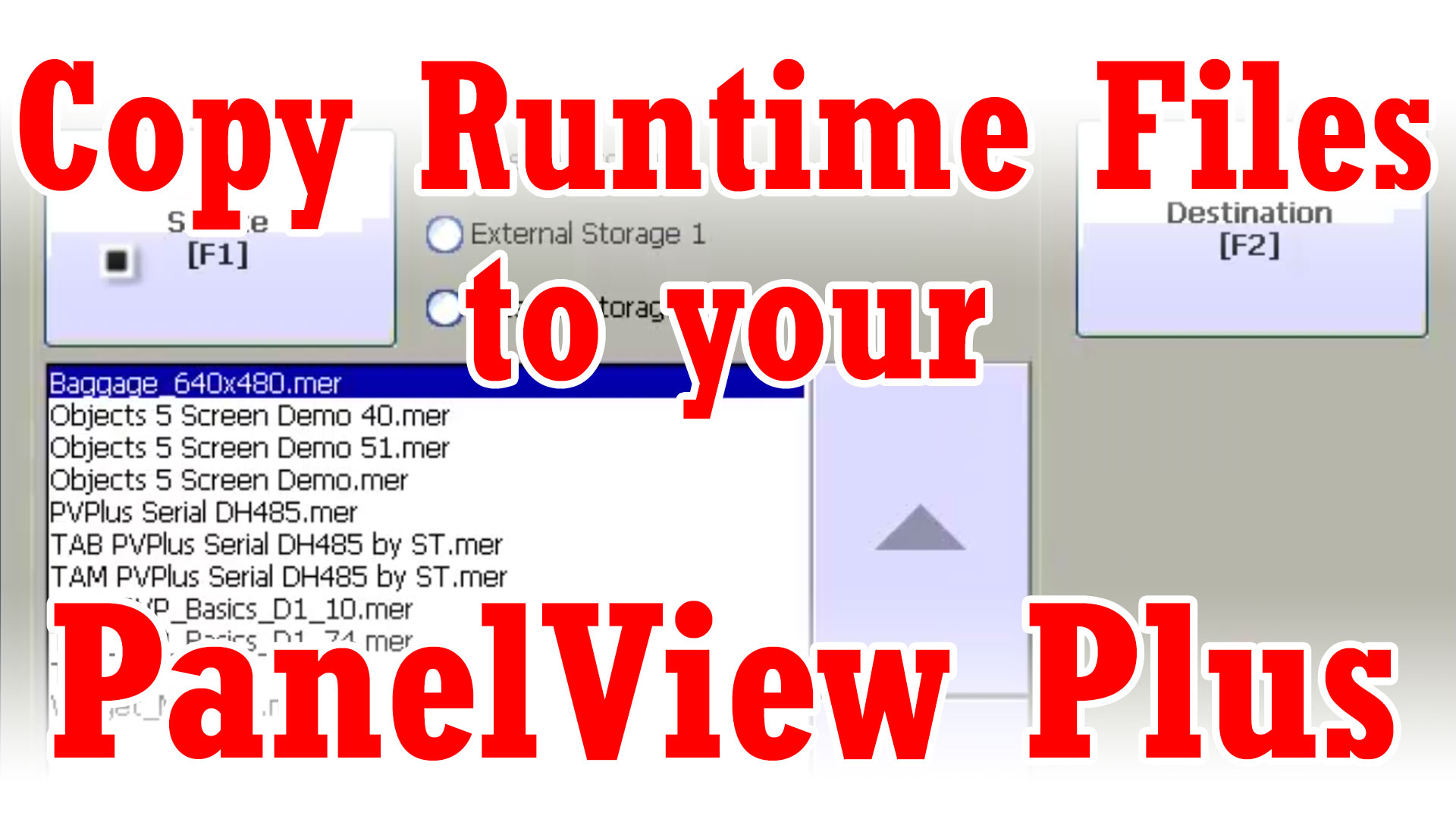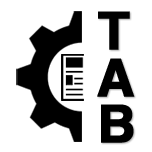buddhaman001
Member
So Im trying to run a Machine Edition Runtime (.mer) on a server. I have activated Factorytalk View SE (what my distributor swears is the correct version, and rockwell says the trouble is my serial is registered to the distributor causing problems). However my Studio liscence has run with zero problems, and my gut tells me that the distributor actually should have given us Factory talk View ME not SE....mainly because of the error i get (attached).
Am I being an idiot, is the distributor delaying to try to make a double sale, or am I being an idiot. I looked also all over the studio software to see if maybe i should have exported the program as a display configuration or whatever it was that se takes but no success....
Doesnt help i have the board, a general manager, my companies vice pres and ceo, and our contractor on my hind end to get this done by tomorrow evening....sigh.
EDIT, just realised this forum scaled the pic down massevley, so here is a direct link to the image.
https://www.dropbox.com/s/q415mn9zj8hqwj1/liscence.png

Am I being an idiot, is the distributor delaying to try to make a double sale, or am I being an idiot. I looked also all over the studio software to see if maybe i should have exported the program as a display configuration or whatever it was that se takes but no success....
Doesnt help i have the board, a general manager, my companies vice pres and ceo, and our contractor on my hind end to get this done by tomorrow evening....sigh.
EDIT, just realised this forum scaled the pic down massevley, so here is a direct link to the image.
https://www.dropbox.com/s/q415mn9zj8hqwj1/liscence.png

Last edited: