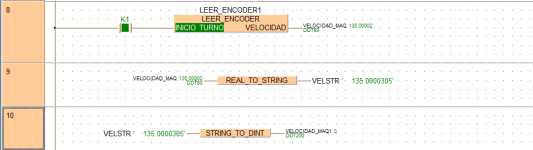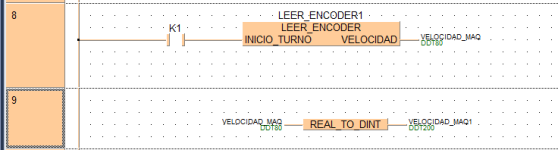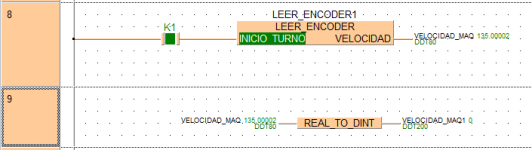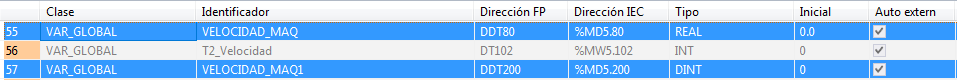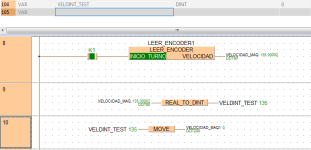panasonicq
Member
I have been working on an existing project for some time now and restructured the whole program into POUs instead of a singular main. Everything works as the old version except for one conversion I need to graph the output, for some reason the REAL_TO_DINT instruction seems to not work at all (e.g. 127.4999 turns to 0 in the output). Anybody with any experience working with panasonic PLCs could point in the right direction?