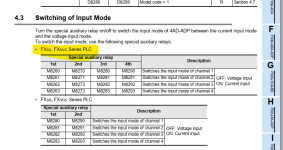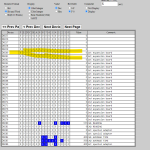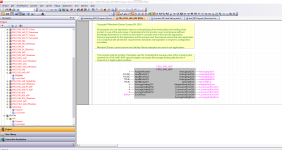bigmuz
Member
I have added 4 in and 4 out analogs by two cards, a 4DAP and a 4ADP.
FX3U-4AD-ADP
FX3U-4DA-ADP
The manual shows that the registers are near the internal analog input's registers to enable 4,20 , set the hysteresis and then retrieve the values. None of it lines up at all and I can't get anything to happen. The web page interface shows that I have an irrelevant fault in a register that should be for the 4th module?
I have tried turning on every bit in the table but can't get a reading. I have tested the sensor in analog 1 onboard and it works perfectly, I now have it in the 1st port of te addon card.
Any guidance please because I am tearing my hair out lol.
Thanks in advance.
Muz

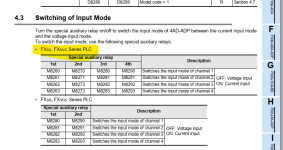
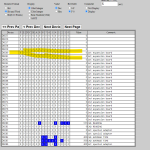
FX3U-4AD-ADP
FX3U-4DA-ADP
The manual shows that the registers are near the internal analog input's registers to enable 4,20 , set the hysteresis and then retrieve the values. None of it lines up at all and I can't get anything to happen. The web page interface shows that I have an irrelevant fault in a register that should be for the 4th module?
I have tried turning on every bit in the table but can't get a reading. I have tested the sensor in analog 1 onboard and it works perfectly, I now have it in the 1st port of te addon card.
Any guidance please because I am tearing my hair out lol.
Thanks in advance.
Muz