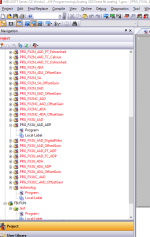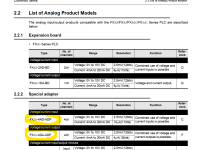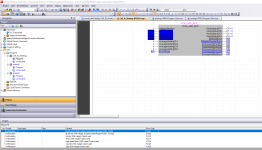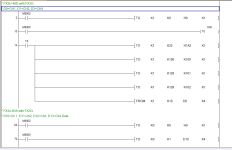If you look closely at the documentation it does appear that the same module uses different 8000 registers depending on the PLC module, so for example (not a real one) If FX3UC uses D8020 the FX3G uses D8120 that is why I do not believe the FB's in the library will work on the FX3G as there are many FX versions of the FB but not one for the FXg series. as per picture
These FB's are pretty simple if you use the standard analogue modules that fit on the I/O (right hand side of PLC) then these modules you can use the TO/FROM functions to get the data that are aready installed in the elements selection as standard.

These FB's are pretty simple if you use the standard analogue modules that fit on the I/O (right hand side of PLC) then these modules you can use the TO/FROM functions to get the data that are aready installed in the elements selection as standard.