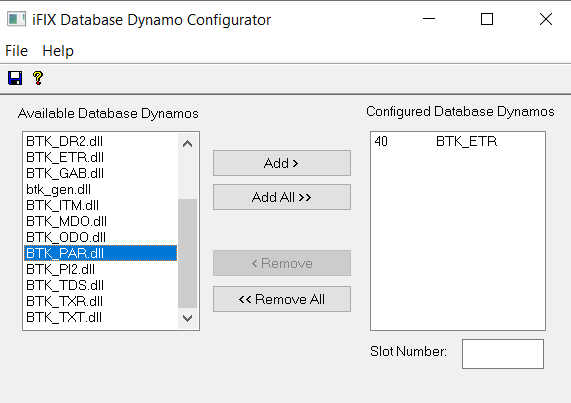GE Proficy iFix 6.1 - Saving and restoring tag values
- Thread starter Schtiel
- Start date
Similar Topics
Hi
I want to press a button on the HMI screen and write to a bit within an Integer within a control logix PLC. The iFix version is 5.5 and using...
Hello All,
Can any one assist me with trial version of PROFICY IFIX software as i am new this.
Thanks,
So, Im a wastewater operator and also a digital designer/ web developer and im trying to learn Ifix 6.0 or 5.9 but I cant find any resources to...
Hello guys,
I’m doing some new programming for our WWTP in town. I need to utilize existing SCADA tags for my new programming. I’m used to...
I recently updated an L74 ControlLogix controller from version 20 to version 24. Our proficy batch server now appears to be having issues writing...