captainpatje
Member
Dear all,
In a previous post I asked if someone had the software for an old Taian TP02. We used to sell our bandsaw machines with these PLCs a long time ago, around when I was 5 years of age. They are NOT required anymore but its purely as a hobby / and it would be cool if I got it to work.
Now I contacted Taian directly and surprisingly they did send me the PC12 software. What I did then was create a Windows 95 VMware and add a serial port. I connected the PLC to my laptop using a USB to COM cable(RS232 I believe) and the host recognized it as a connection (Prolific USB-to-Serial Comm Port (com2)), and I selected com2 as the serial port that had to be added to the VMware. No problems there, but when I try to connect to the Taian TP02 PLC, it will give a communication time-out.
This also happens when the cable is NOT connected, so I think I'm somehow missing an extra step.
The cable I am using I also use to program HMI's with so I THINK that's not the issue. But if someone knows if I need a special cable or something, please let me know. But I'm guessing on a missing link between the host and VMware. the host will show Com2, and Windows 95 is only showing COM1.
Please let me know, any help is welcome! Thanks
Patrick
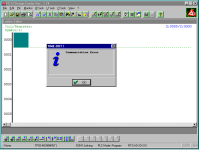
In a previous post I asked if someone had the software for an old Taian TP02. We used to sell our bandsaw machines with these PLCs a long time ago, around when I was 5 years of age. They are NOT required anymore but its purely as a hobby / and it would be cool if I got it to work.
Now I contacted Taian directly and surprisingly they did send me the PC12 software. What I did then was create a Windows 95 VMware and add a serial port. I connected the PLC to my laptop using a USB to COM cable(RS232 I believe) and the host recognized it as a connection (Prolific USB-to-Serial Comm Port (com2)), and I selected com2 as the serial port that had to be added to the VMware. No problems there, but when I try to connect to the Taian TP02 PLC, it will give a communication time-out.
This also happens when the cable is NOT connected, so I think I'm somehow missing an extra step.
The cable I am using I also use to program HMI's with so I THINK that's not the issue. But if someone knows if I need a special cable or something, please let me know. But I'm guessing on a missing link between the host and VMware. the host will show Com2, and Windows 95 is only showing COM1.
Please let me know, any help is welcome! Thanks
Patrick
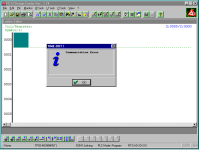
Last edited:




