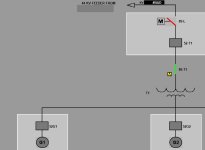dalporto
Lifetime Supporting Member
Hello all.
It's already have been discussed here and over internet, but I'd like to have your opinion again on the topic.
If you physically look at a breaker, most of the time (if not all), red will indicate that the breaker is closed, and green that the breaker is open / tripped. This comes from red = danger because closed = energized = dangerous, which can make sense in the field.
On a HMI, they extended it to motors and valves and many are still using that scheme nowadays, which is based on "security".
My main customer does the exact opposite and since it is its standard, I oblige. This is based on "control" point of view for the operators using it. Breaker closed is green, motor running is green. I have no problem with it until another company comes in and look at the screens and have a hard time to do the switch in their head. Anyway, I won't change that one any time soon.
I'm working on the same kind of project with a new company where their actual setup is a mad mix between both of the schemes, and where sometimes alarm lights on let say temperature switches are red when it's ok, and turns grey when it's in alarm (wtf?!?). This is maddening, and they don't have any standard regarding that, so I'd like to use that project to fix the uncertainty of what operators (and anyone) looking at that.
I want to try something where there won't be any "alarm" colors on the pages, I just want to keep it black/grey/white and get rid of lights on their overcrowded useless "schematic / P&ID" pages, those things belongs in an alarm page (where the colors belongs), not on a page you never look at.
So let say I have a 1-Line diagram with disconnect switches and breakers to place in a page (see example).
Background will be dark grey (or beige, don't know yet).
Don't know if it's best to show the lines in black or white. It's usually black, but I'm open to suggestion.
For the disconnect it's quite easy to put an animation showing if it's open or closed.
What I want to do is to make sure that anyone who will look at the 1-line will quickly know the breaker status and not wondering which scheme have been used on that one.
The breaker representation is usually a square / rectangle with the breaker name inside it (ex: 52T1).
So let say the lines are "fixed" black, then I would use black for breaker closed, and white for breaker open, and the text would then have to change color to be visible over black & white too, which could be annoying but manageable. There is also grey as a color (unracked / no control power / status discrepancy).
I know that some HMI "standards" are going this way now (no colors on pages), but still there is nothing about breaker status colors.
I'm not sure about going only black and white to represent that;
Add a box next to it with text TRIP / CLOSED?
Represent the "contact" in the box?
And what about the motors / valves? Text?
Any ideas / suggestions?
Thanks.
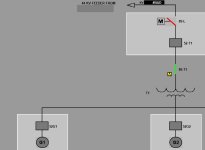
It's already have been discussed here and over internet, but I'd like to have your opinion again on the topic.
If you physically look at a breaker, most of the time (if not all), red will indicate that the breaker is closed, and green that the breaker is open / tripped. This comes from red = danger because closed = energized = dangerous, which can make sense in the field.
On a HMI, they extended it to motors and valves and many are still using that scheme nowadays, which is based on "security".
My main customer does the exact opposite and since it is its standard, I oblige. This is based on "control" point of view for the operators using it. Breaker closed is green, motor running is green. I have no problem with it until another company comes in and look at the screens and have a hard time to do the switch in their head. Anyway, I won't change that one any time soon.
I'm working on the same kind of project with a new company where their actual setup is a mad mix between both of the schemes, and where sometimes alarm lights on let say temperature switches are red when it's ok, and turns grey when it's in alarm (wtf?!?). This is maddening, and they don't have any standard regarding that, so I'd like to use that project to fix the uncertainty of what operators (and anyone) looking at that.
I want to try something where there won't be any "alarm" colors on the pages, I just want to keep it black/grey/white and get rid of lights on their overcrowded useless "schematic / P&ID" pages, those things belongs in an alarm page (where the colors belongs), not on a page you never look at.
So let say I have a 1-Line diagram with disconnect switches and breakers to place in a page (see example).
Background will be dark grey (or beige, don't know yet).
Don't know if it's best to show the lines in black or white. It's usually black, but I'm open to suggestion.
For the disconnect it's quite easy to put an animation showing if it's open or closed.
What I want to do is to make sure that anyone who will look at the 1-line will quickly know the breaker status and not wondering which scheme have been used on that one.
The breaker representation is usually a square / rectangle with the breaker name inside it (ex: 52T1).
So let say the lines are "fixed" black, then I would use black for breaker closed, and white for breaker open, and the text would then have to change color to be visible over black & white too, which could be annoying but manageable. There is also grey as a color (unracked / no control power / status discrepancy).
I know that some HMI "standards" are going this way now (no colors on pages), but still there is nothing about breaker status colors.
I'm not sure about going only black and white to represent that;
Add a box next to it with text TRIP / CLOSED?
Represent the "contact" in the box?
And what about the motors / valves? Text?
Any ideas / suggestions?
Thanks.