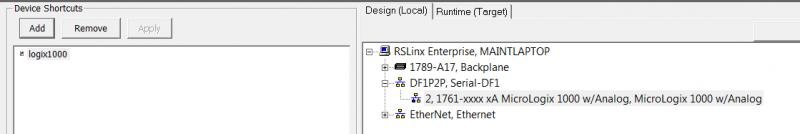As in add a device that is not listed on the drop down menu. For example a micrologix 1500 does not appear as an option in the Add Device Selection for a DF1p2p, Serial-DF1 driver. I would like to make and test some applications as a babies 1st step into HMI. Unfortunately all I have for spare processors to play around with are a mirologix 1000 and 1500.
Thank you
Thank you