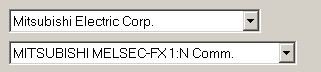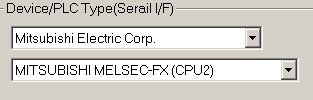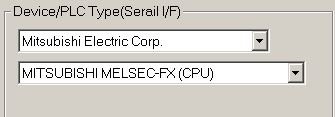How to communicateMitsubishi FX1N and Pro-Face GP2300 HMI>>
- Thread starter slimjet84
- Start date
Similar Topics
Hi guys, Im trying to set the real time clock in my Mitsubishi FX1N, but it shows this error ES: 01800001
I have good communication with...
Hello, I'm trying to delve a little into rs-485 communications for a couple projects of mine.
Until now I've been using a delta vfd and a delta...
Hi
We're having issues with an FX1N-1DA-BD Analog output module.
We're using an metallic contamination sensor MCS 1000 to detect particles.
This...
Hello people, i'm new with the mitsubishi FX1n-24MT plc and with the gx developer its very new to me and i want to implement for students a stand...
Dear Expert,
I am doing troubleshooting positioning control in Servo amplifier Mitsubishi MR-J3-A. He get pulse train input from FX1N.
PLC...