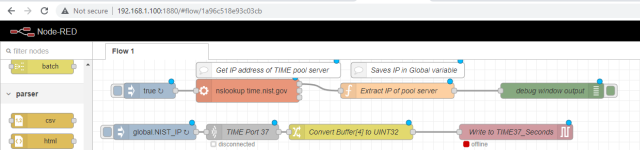alive15
Member
Good afternoon all, hope everyone is doing well. I have a Compact Logix PLC that has an RTC module installed on it. About every year, it loses the correct time and date, and I have to manually connect with a laptop to "set the time/date to match workstation". Is there any bit I can use to reset this on an HMI perhaps, or is the only way to set the time through the workstation?
See picture attached, in the current location where the time and date is, it was originally showing "???".
Thanks,

See picture attached, in the current location where the time and date is, it was originally showing "???".
Thanks,