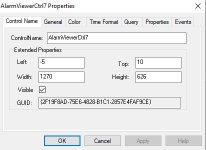How to Show 100 days of Alarm Summary in Intouch SCADA
- Thread starter RockyNivas
- Start date
Similar Topics
As the title says, I'm using CCW with a PV800 (and Micro850). I've made a scheduler in which a user can choose a month, day (1-31), hour (0-23)...
Please help me, I have solve many week but still not solve it.
I found trouble of factory talk studio when I set tag by browse address of OPC...
If I have a PanelView Plus, is it possible to show historical data via historian on it?
I have the application all setup in FT Studio Machine...
Migrating v8 FT View SE to v13, had to export tags because after v10 the configuration is no longer supported. Imported tags to new Tag Alarm...
I would like to show the value of UDTs and arrays I use in my AOI in the same way as an MCLM instruction displays the individual elements of the...