ryangriggs
Lifetime Supporting Member
Hi, does anyone know how to tell in Aveva InTouch (v2020) whether the primary or secondary data source is active (i.e is failover active or inactive)? Is there a system tag that indicates this?
I would like to show an indicator on the screen if the secondary is active. Any idea how to do this? I already know about $Sys$Status which toggles to False if the data source loses connection.
Note: we are not activating failover manually, but instead are letting InTouch decide when to go to the failover source (we are leaving the Failover Expression blank).
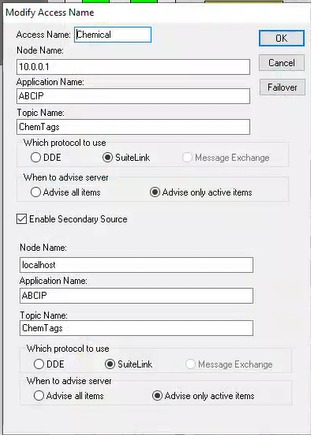
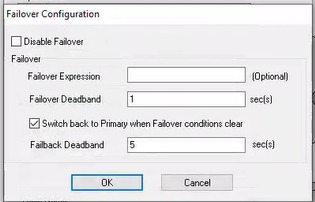
Thanks for any pointers!
I would like to show an indicator on the screen if the secondary is active. Any idea how to do this? I already know about $Sys$Status which toggles to False if the data source loses connection.
Note: we are not activating failover manually, but instead are letting InTouch decide when to go to the failover source (we are leaving the Failover Expression blank).
Thanks for any pointers!



