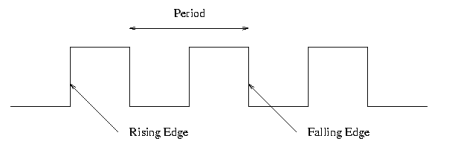ThreatLevelMidnight
Member
I am experimenting with a very simple program for testing purposes and not getting any movement from the servo motor. The attached program enables the servo (Dig Input 1), sends the command trigger (Dig input 2) and activates an output that is tied to the PCS0 servo (Dig input 5). The PCS0 digital input is connected to parameters P1-17 and P1-18 which I do have Revolution values entered. This should represent Position Command P2 in the attached graphic.
Through tech support at AD, they helped me confirm the servo is in fact enabled and seeing the command trigger along with the PCS0 command (visible through servo drive display command P4-07). As another test, I switched the servo digital input parameter from PCS0 to JOG. This test works and the motor will JOG.
It appears I am missing something with the PCS0 command. In the attached graphic last sentence, it says the PCS commands are activated on the "rising edge" of the command trigger. Can someone explain what this terminology is referring to?
RSlogix file is "Servo PCS Command" change from .zip to .rss

Through tech support at AD, they helped me confirm the servo is in fact enabled and seeing the command trigger along with the PCS0 command (visible through servo drive display command P4-07). As another test, I switched the servo digital input parameter from PCS0 to JOG. This test works and the motor will JOG.
It appears I am missing something with the PCS0 command. In the attached graphic last sentence, it says the PCS commands are activated on the "rising edge" of the command trigger. Can someone explain what this terminology is referring to?
RSlogix file is "Servo PCS Command" change from .zip to .rss