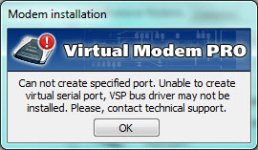Russ
Lifetime Supporting Member
Some of the sites I service on a regular basis still use a modem. Is it possible to configure a laptop to allow linx to connect with these modems through the internet?
On a related note, I have a Verizon cell phone (Galaxy S6) and can use it as a hot spot. I contacted Verizon about this issue, to see if there might be a way to use my cell phone as a modem, and they seem baffled. No matter how many ways I tried to explain what I was trying to do they simply didn't understand. I feel very old.
On a related note, I have a Verizon cell phone (Galaxy S6) and can use it as a hot spot. I contacted Verizon about this issue, to see if there might be a way to use my cell phone as a modem, and they seem baffled. No matter how many ways I tried to explain what I was trying to do they simply didn't understand. I feel very old.
Last edited: