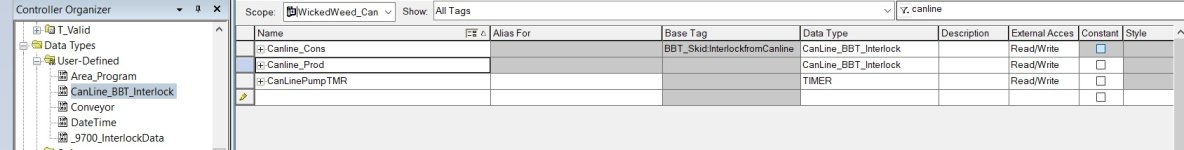squiggz
Member
I am trying to add 2 controllers to each other via ethernet. One is to a conveyor system and the other to a skid that controls brite tanks and CIPs. They are both on the same subnet and I did it with 2 other ones yesterday. But these don't want to talk.
The conveyors use a 1756-L72 controller, that is connected via a EN2T switch. The other is a 1756-L83E. I've got the UDT up and the produced and consumed tags connected correctly, for both. I think I have the revisions correct...
I'm not sure what I need to do here.
The L72 error says Code 16#0117 - Connection Request Error: Invalid connection point.
The L83W error says Code 16#0315 - Connection Request Error: Invalid segment type.
I've attached pictures of both the "properties" for the modules.
Any suggestions on how to proceed? And let me know if any other information would be helpful.
Thanks.
The conveyors use a 1756-L72 controller, that is connected via a EN2T switch. The other is a 1756-L83E. I've got the UDT up and the produced and consumed tags connected correctly, for both. I think I have the revisions correct...
I'm not sure what I need to do here.
The L72 error says Code 16#0117 - Connection Request Error: Invalid connection point.
The L83W error says Code 16#0315 - Connection Request Error: Invalid segment type.
I've attached pictures of both the "properties" for the modules.
Any suggestions on how to proceed? And let me know if any other information would be helpful.
Thanks.