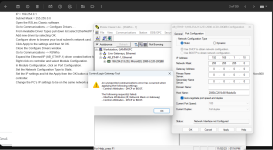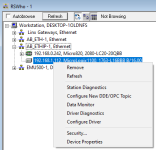The micro 820 is visible in RS Who when I configure my Ethernet to capture the random IP.
I am getting an error when following the steps below:
1. Set home ethernet adapter to Obtain an IP address automatically
2. Open the BOOTP DHCP EtherNet/IP commissioning tool
3. Select the MAC address associated with my Micro 820
4. Add a relation with a compatible IP address
5. Change the IP address on my home ethernet adapter to a compatible IP
6. Disable BOOTP/DHCP
Error --> “[set_attribute_single] (15)”
Alternative method, with a different error while trying to achieve the same goal in RSLinx.
Shutdown Connected Components Workbench and RSLinx Classic software.
Open Windows Ethernet card settings and set IP configuration to:
IP = 169.254.0.1
Subnet Mask = 255.255.0.0
Open the RSLinx Classic software.
Go to Communications –> Configure Drivers…
From Available Driver Types pull down list select EtherNet/IP Driver.
Add new driver by selecting OK.
Configure driver to browse your local subnet’s network card.
Click Apply to the settings and then hit OK.
Close the Configure Drivers window.
Go to Communications –> RSWho.
Expand the Ethernet/IP (AB_ETHIP-1) driver created before to allow the software to scan the subnet.
Right click on controller and select Module Configuration.
In Module Configuration, click on Port Configuration.
Set the Network Configuration Type to Static.
Error -->
"An unexpected communications error has occurred when applying the following settings:
- Control Attributes - DHCP or BOOT.
The following request(s) failed:
- Interface Attributes (IP, Network Mask or Gateway)
- Control Attributes - DHCP or BOOT."
I will also attach photos of these issues.
Any help would be greatly appreciated. I'm trying to teach myself more about PLCs and am at a beginner level.
Thanks.
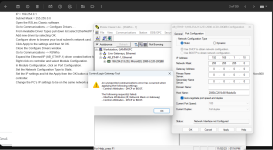

I am getting an error when following the steps below:
1. Set home ethernet adapter to Obtain an IP address automatically
2. Open the BOOTP DHCP EtherNet/IP commissioning tool
3. Select the MAC address associated with my Micro 820
4. Add a relation with a compatible IP address
5. Change the IP address on my home ethernet adapter to a compatible IP
6. Disable BOOTP/DHCP
Error --> “[set_attribute_single] (15)”
Alternative method, with a different error while trying to achieve the same goal in RSLinx.
Shutdown Connected Components Workbench and RSLinx Classic software.
Open Windows Ethernet card settings and set IP configuration to:
IP = 169.254.0.1
Subnet Mask = 255.255.0.0
Open the RSLinx Classic software.
Go to Communications –> Configure Drivers…
From Available Driver Types pull down list select EtherNet/IP Driver.
Add new driver by selecting OK.
Configure driver to browse your local subnet’s network card.
Click Apply to the settings and then hit OK.
Close the Configure Drivers window.
Go to Communications –> RSWho.
Expand the Ethernet/IP (AB_ETHIP-1) driver created before to allow the software to scan the subnet.
Right click on controller and select Module Configuration.
In Module Configuration, click on Port Configuration.
Set the Network Configuration Type to Static.
Error -->
"An unexpected communications error has occurred when applying the following settings:
- Control Attributes - DHCP or BOOT.
The following request(s) failed:
- Interface Attributes (IP, Network Mask or Gateway)
- Control Attributes - DHCP or BOOT."
I will also attach photos of these issues.
Any help would be greatly appreciated. I'm trying to teach myself more about PLCs and am at a beginner level.
Thanks.