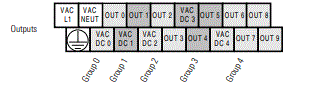mattman463
Member
Have a bad output on a Micrologix 1200. Moved wire over to an available output, changed program to associate with new output. downloaded program change to processor. once back in run mode, new output does not work. light never comes on for output and no power ever comes out of it, even though all conditions are met for it to turn on....changed to another available output and same result. any ideas?