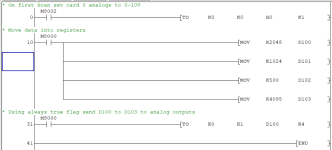johnmck66
Member
I have the FX2N-4DA analog output module and I am trying to send a value to one of the channels to give me a 0-10v output.
Does anyone have any experience of these, using GX Developer software and PLC is a FXON-24MR-ES.
I have the 4DA manual but its so confusing, I cannot figure it out yet.
Does anyone have a simple example I can experiment with, please.
Does anyone have any experience of these, using GX Developer software and PLC is a FXON-24MR-ES.
I have the 4DA manual but its so confusing, I cannot figure it out yet.
Does anyone have a simple example I can experiment with, please.