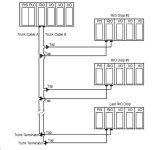Modicon PLC - OverRun Error
- Thread starter macs_plc
- Start date
Similar Topics
Hello All,
Was hoping I could get a little help with Modicon ladder logic. This is the first time I have seen Modicon logic and currently trying...
Hey all, I do not have the original source code of a Modicon M172 PLC (HVAC PLC).
I want to modify some of the code but read you cant upload...
HELLO MY FRİENDS
ı have problem. ı tought you can solved thıs problem for me. First of all
When I checked all the cable connections of the...
We've got this old Modicon PLC on a Mobile Skid that has developed "Comm" errors that cannot be cleared (tried moving cables, connectors etc.)...
I am looking at a bakery oven that has been dismantled and in storage for unknown time, it was manufactured in 2012 so not that old. my gig is to...