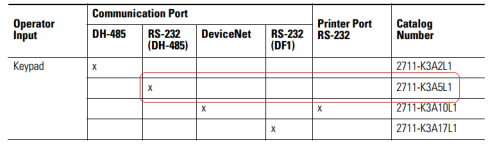Lets recap before we all get confused here...
Usually an OP will state that they are trying to setup a localised network between DeviceA and DeviceB etc. This wasn't done here. A simple question was asked and solved:
Q1: How to get the DH485 PV300 connected to the PC using the 2711-NC13 cable, making it visible in RSLinx?
Problem: the wrong driver was selected in RSLinx.
Solution: the correct driver was selected.
Then a second question arose:
Q2: How to get the PC connected to the ML1200 using a PM02 cable.
So to connect the PC serial port to the ML1200 port 0 and get it visible in RSLinx. This is a DB9 - 8pin mini-din connection. You are using the "pm 02" cable, 1761-CBL-PM02 I assume?
This will connect the PC serial port to the 8pin mini-din port 0 on the ML1200. So your connection is ok.
Now to sort the protocol:
You state that you "changed the port for dh485 by going into channel configuration in rs linx i am using 1747 pic/aic driver"
This is the change you made in RSLinx to fix problem 1 earlier with connecting to the PV300 using DH485. This is not changing the ML1200 port 0 to DH485, merely the driver RSLinx is using to communicate, i.e. your PC.
The ML1200 port 0 is most likely set DF1 default. You can check this quickly by seeing if the DCOMM led is lit on the front of the ML1200. If not, use the reset pdf I linked earlier to do so.
You possibly have only one driver setup in RSLinx that your using to solve both these problems. You have changed that RSLinx driver away from "SLC-CH0/Micro/PanelView" to "1747-PIC/AIC" while solving problem 1 above. Hence the reason the ML1200 will not show up in RSLinx. If port 0 is set DF1, and you change this driver in RSLinx back to "SLC-CH0/Micro/PanelView" and autobrowse again it should show up, while connecting tru the 1761-CBL-PM02 cable.
Again make sure your baud rate and framing are correct both ends. On the PC, make sure that not only RSLinx baud rate etc match the defaults of port 0, but the COM1 settings of the PC in Device Manager, Ports, also matches.
The defaults for port 0 on the ML1200 are:
baud Rate: 19,200K
Parity: none
Source ID (Node Address): 1 <<< ignore
Control Line: no handshaking <<< ignore
Stop Bits: 1
You will not be able to communicate between the PC and ML1200 using DH485 and the 1761-CBL-PM02 unless you use an AIC+ or UIC interface converter.