Use rack 14 as an example. It is split into 2 1/2 racks, groups 0 and 4.
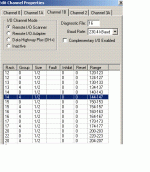

S:32/4 gives me the fault for the entire rack 14. How would I identify the fault by the group? The reason being is that when a freq. drive is turned off or actually faults, it shuts off the other freq drive that is in the same "rack". Had the engineer of thought this through, 2 sequential units in line would be a rack not 2 units on different lines. This wouldn't be an issue then.
Other than creating additional logic with a watchdog, are there other S-bits I'm overlooking that will differentiate the groups? Channel 1B shows that it can distinguish which Group faulted, but where is this bit found?
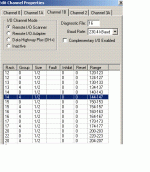

S:32/4 gives me the fault for the entire rack 14. How would I identify the fault by the group? The reason being is that when a freq. drive is turned off or actually faults, it shuts off the other freq drive that is in the same "rack". Had the engineer of thought this through, 2 sequential units in line would be a rack not 2 units on different lines. This wouldn't be an issue then.
Other than creating additional logic with a watchdog, are there other S-bits I'm overlooking that will differentiate the groups? Channel 1B shows that it can distinguish which Group faulted, but where is this bit found?



