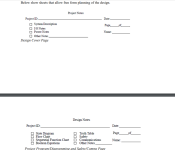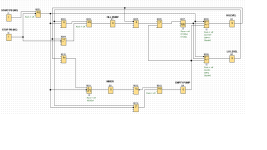minibarrow
Member
Afternoon All,
I am currently doing a section on my course and have been asked to produce a documentation package for a program I have developed.
Was wondering if there are any good templates out there I could use.
I have attached a snippet of what was in my notes but would like to know if there are any better versions
Thanks in advance

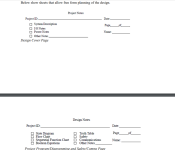
I am currently doing a section on my course and have been asked to produce a documentation package for a program I have developed.
Was wondering if there are any good templates out there I could use.
I have attached a snippet of what was in my notes but would like to know if there are any better versions
Thanks in advance