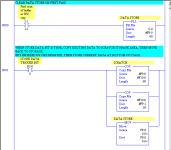roy357
Member
hi every one,
I have a question about FIFO instruction, i need to to store data in just like the fifo does, but i need to do it with float point data type and in the plc5 instruction set manual tells me that i can use integer only as valid data type. is there a way to do it? the data i need to use are the form 1.33e-7. i use a plc5/20
thanks
roy:book:
I have a question about FIFO instruction, i need to to store data in just like the fifo does, but i need to do it with float point data type and in the plc5 instruction set manual tells me that i can use integer only as valid data type. is there a way to do it? the data i need to use are the form 1.33e-7. i use a plc5/20
thanks
roy:book: