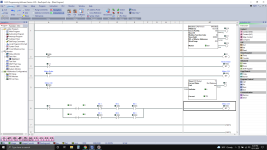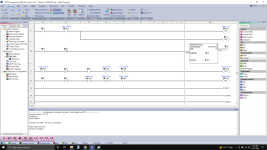I have an emco lathe I have retrofitted for a new control (mach4) and electronics. I have saved this turret for last because I knew it was going to be my biggest headache. This has proven to be true lol.
The turret is a bsv-n 160 duplomatic 8 position turret. For controlling this thing it has a 3 phase motor, absolute encoder, 24v motor brake, 24v solenoid, 24 proximity switch for the solenoid . The encoder has 3 bit signals and 1 strobe signal. PDF can be viewed here: https://macoser.com/macoser2019/wp-content/uploads/2017/11/IT6430-0908_BSV-N.pdf
each tool will see the 3 bit signals either on or off depending on the tool. Then see a strobe signal. The strobe signal would need to trigger the solenoid to lock the turret. The turret has a locating groove for the exact location of the tool. Once the solenoid drops in that groove it would signal the proximity switch to then stop the motor. This has to happen pretty fast. Which is why I went the PLC route.
I have mach4 setup for modbus to send a tool change signal to the plc on output pin Y006. That should start the Tool change program within the PLC> unless someone sees a better way to do it. Mach4 is also setup to read and write to DS1 for the tool to change to.
The PLC ladder logic is what im struggling with. I have never used one before . I have been reading and watching videos for a week or so now. I understand the basics but i cant grasp how to write this program. If someone would be willing to help me along I would be very grateful.
The turret is a bsv-n 160 duplomatic 8 position turret. For controlling this thing it has a 3 phase motor, absolute encoder, 24v motor brake, 24v solenoid, 24 proximity switch for the solenoid . The encoder has 3 bit signals and 1 strobe signal. PDF can be viewed here: https://macoser.com/macoser2019/wp-content/uploads/2017/11/IT6430-0908_BSV-N.pdf
each tool will see the 3 bit signals either on or off depending on the tool. Then see a strobe signal. The strobe signal would need to trigger the solenoid to lock the turret. The turret has a locating groove for the exact location of the tool. Once the solenoid drops in that groove it would signal the proximity switch to then stop the motor. This has to happen pretty fast. Which is why I went the PLC route.
I have mach4 setup for modbus to send a tool change signal to the plc on output pin Y006. That should start the Tool change program within the PLC> unless someone sees a better way to do it. Mach4 is also setup to read and write to DS1 for the tool to change to.
The PLC ladder logic is what im struggling with. I have never used one before . I have been reading and watching videos for a week or so now. I understand the basics but i cant grasp how to write this program. If someone would be willing to help me along I would be very grateful.