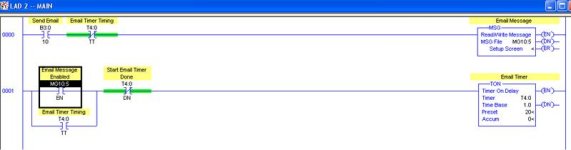TimD
Lifetime Supporting Member
darn, thought I had it, until I downloaded to the processor. According to my code, I need the MSG enabled, or timer Done to be true along with the alarm. Upon download, neither MSG is enabled or TMR done (TMR not even counting, of course) so I'm almost there...