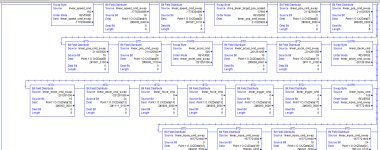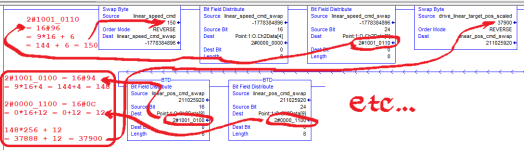the_msp
Lifetime Supporting Member
I am rewriting a program for AB CPX, for SMC electric actuators. I have used both IO-Link and Ethernet/IP with AB CPX, and the most helpful instruction for these programs is the BTD (think that's what it's called, Bit Field Distribute).
Is there a similar instruction in Productivity 1000?
Is there a similar instruction in Productivity 1000?