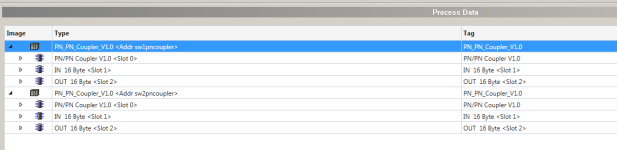einnh
Lifetime Supporting Member
I am trying to setup communication between two Siemens PNPN couplers and a CLX on Ethernet/IP.
I have deployed a Prosoft PLX82 gateway to handle the translations but am having issues setting up the data portion. Is anyone here familiar with this device?
I need to read 16 bytes and write 16 bytes visa-versa between the CLX and the two PNPN couplers.
CLX @ 192.168.XXX.AAA
Prosoft EIP Side @ 192.168.XXX.BBB
Prosoft Profinet side @ 192.168.YYY.AAA
PNPN1 @ 192.168.YYY.BBB
PNPN2 @ 192.168.YYY.CCC
The gateway can see the CLX and PNPN couplers on the network (I confirmed this part with PRONETA/TIA/STUDIO500/Prosoft Utility.). I am not sure how to get the data out of the PNPN coupler (or write).
The couplers are part of another machine that has been preconfigured. I have the data array information from the manufacturer but cant seem to see the data.
Thanks for any support. I'm working with Prosoft on figuring this out but sometimes the pros here are faster .
.
I have deployed a Prosoft PLX82 gateway to handle the translations but am having issues setting up the data portion. Is anyone here familiar with this device?
I need to read 16 bytes and write 16 bytes visa-versa between the CLX and the two PNPN couplers.
CLX @ 192.168.XXX.AAA
Prosoft EIP Side @ 192.168.XXX.BBB
Prosoft Profinet side @ 192.168.YYY.AAA
PNPN1 @ 192.168.YYY.BBB
PNPN2 @ 192.168.YYY.CCC
The gateway can see the CLX and PNPN couplers on the network (I confirmed this part with PRONETA/TIA/STUDIO500/Prosoft Utility.). I am not sure how to get the data out of the PNPN coupler (or write).
The couplers are part of another machine that has been preconfigured. I have the data array information from the manufacturer but cant seem to see the data.
Thanks for any support. I'm working with Prosoft on figuring this out but sometimes the pros here are faster