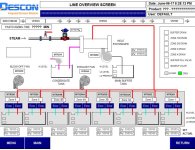PVP mer file help
- Thread starter Cherokee 96
- Start date
Similar Topics
Hello PLCs.NET!
1) I wanted to know if there is a way to import PVP files into ViewSE.
I have the APA and the MER files. When I did an "Import"...
Hello,
I made a small change to my FTV ME file (added an ack-all button) and re-downloaded to my PVP.
Since then, when the application starts up...
Hello everyone,
I'm seeing Japanese characters with a 90° rotation on a new PVP+7 screen. I post here hoping someone has encountered this issue...
I've got a relatively simple standard system with an issue that is frustrating us. Upon powering up the system as a whole, sometimes the Ethernet...
Hi all, This is not a call to arms. I am submitting this solution for those who find this thread because they experience the same issue.
I...