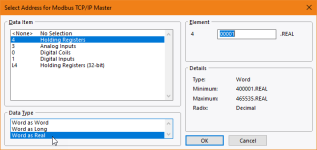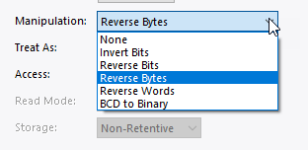Trying to get a G306A panel to talk to an SDM120CTM meter but i can't make the Red Lion make sense of the response from the meter.
Using PC Modbus software I can communicate with the meter. For instance if I ask for register 30001 (using an 04 request) which is the meter voltage I get the response in Hex 43 73 4C CD
Now 43 73 4C CD is a Big Endian coding for Float 243.3 Which is the correct voltage. But the numbers I get from the Red Lion are not being interpretted as a Big Endian Float in this way.
Any idea what to set in Crimson 3 so that I can have a Float Tag that contains this number?
Thanks in advance.
Using PC Modbus software I can communicate with the meter. For instance if I ask for register 30001 (using an 04 request) which is the meter voltage I get the response in Hex 43 73 4C CD
Now 43 73 4C CD is a Big Endian coding for Float 243.3 Which is the correct voltage. But the numbers I get from the Red Lion are not being interpretted as a Big Endian Float in this way.
Any idea what to set in Crimson 3 so that I can have a Float Tag that contains this number?
Thanks in advance.