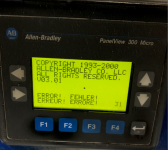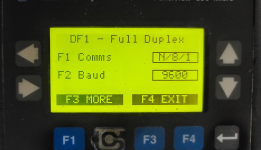AutomationTechBrian
Lifetime Supporting Member
I have an opportunity to get some more experience replacing an old Panelview 300 Micro. I'd like to hear any advice you have about it.
I suspect I'll need to find a good source for refurbished PVs, I know they are out there. Any recommendations?
I'm guessing PanelBuilder 32 is the software? Can someone confirm this? I'm assuming I'd be able to upload the program into PB32 and download to the PV. Any gotchas?
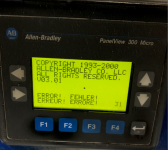

I suspect I'll need to find a good source for refurbished PVs, I know they are out there. Any recommendations?
I'm guessing PanelBuilder 32 is the software? Can someone confirm this? I'm assuming I'd be able to upload the program into PB32 and download to the PV. Any gotchas?