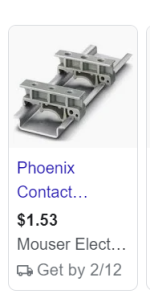modiconguy
Member
I'm connecting up two remote ethernet devices to the switch in my control panel, and I'm trying to do the cleanest install. The customer typically provides a single shielded ethernet cable terminated with a plug and the remote devices are each using half the pairs. I need to adapt the pairs back to two ethernet cables to both go into my switch. I found several devices that could be used with a mix of couplers and punchdowns to make it work but I keep thinking there has to be a single unit to do it all.
Electrically I want this:
https://tripplite.eaton.com/2-to-1-...-10-100-ethernet-cat5-cat5e-m-2xf-6in~N035001
But I want only jacks and DIN rail mounting like this (note that this one has all pairs wired together which won't work for ethernet):
https://www.sourceasi.com/shop/asi4...breakout-din-rail-mount-asi470999-54054#attr=
Does anyone have a product in mind?
Electrically I want this:
https://tripplite.eaton.com/2-to-1-...-10-100-ethernet-cat5-cat5e-m-2xf-6in~N035001
But I want only jacks and DIN rail mounting like this (note that this one has all pairs wired together which won't work for ethernet):
https://www.sourceasi.com/shop/asi4...breakout-din-rail-mount-asi470999-54054#attr=
Does anyone have a product in mind?