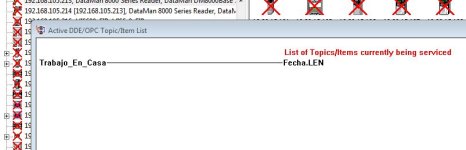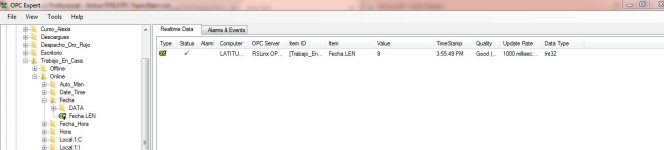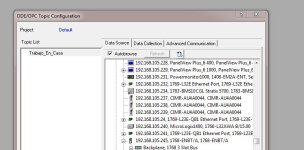widelto
Member
Mray:
I repeat you procedure and found that your topic was not active.
In order to make your topic active you have to gather data thru it.
I use OPC Expert from www.opcti.com (it´s free) in order to gather some data from my plc and as soon as i started getting data my topic change to active.
OPC Expert was acting as an opc client.
See attached files
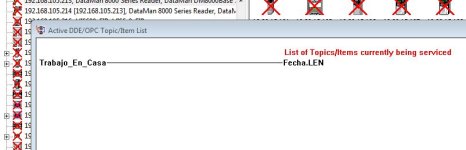
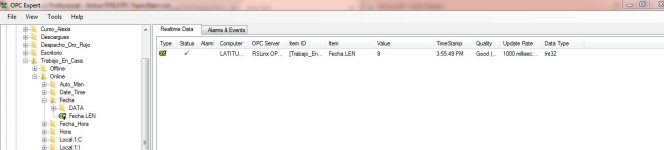
I repeat you procedure and found that your topic was not active.
In order to make your topic active you have to gather data thru it.
I use OPC Expert from www.opcti.com (it´s free) in order to gather some data from my plc and as soon as i started getting data my topic change to active.
OPC Expert was acting as an opc client.
See attached files