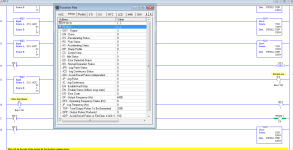donp
Member
Hello, I am using pulse train output to a stepper driver to control a stepper motor. It seems to work fine except when I use a Control Stop. According to the manual the control stop should immediately start the deceleration ramp, but it doesn't. It just hard stops. There is a hard stop function, but I need the deceleration function. Any ideas what I could be doing wrong?
Thanks for any help you can give.
Thanks for any help you can give.