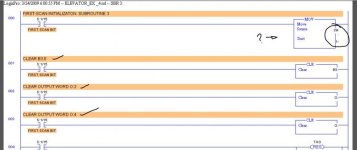Hello everyone, thank you in advance for taking the time to read this post. All comments and advice are welcomed. I follow up on everybody in details.
I am pretty new at this and I am quite baffled with this new problem of mine.
Without further due let's get to it:
The operation of the elevator is as follows: Assuming that the elevator is at
level 1, (IP2 energised), there are two options;
The elevator could be called from level 2 by the external call button IP0 being pressed. The elevator doors should then close via OP3, once closed IP5 (doors closed sensor) should energise. At this point the elevator should start to move up via OP0 (elevator motor UP). Once the elevator reaches level 2, IP1 would energise and this should stop the elevator motor. After a short pause the elevator doors should open via OP2.
The elevator could also be operated from level 1 via the internal button IP3. The elevator doors would then close (OP3) energising IP5 (doors closed sensor). The elevator should then move up to level 2 via OP0. Once level 2 sensor IP1 energises, the elevator doors can then open via OP2.
Please have a look at my attempt with subroutines in attachment.
Much appreciated,
Cheers!

I am pretty new at this and I am quite baffled with this new problem of mine.
Without further due let's get to it:
The operation of the elevator is as follows: Assuming that the elevator is at
level 1, (IP2 energised), there are two options;
The elevator could be called from level 2 by the external call button IP0 being pressed. The elevator doors should then close via OP3, once closed IP5 (doors closed sensor) should energise. At this point the elevator should start to move up via OP0 (elevator motor UP). Once the elevator reaches level 2, IP1 would energise and this should stop the elevator motor. After a short pause the elevator doors should open via OP2.
The elevator could also be operated from level 1 via the internal button IP3. The elevator doors would then close (OP3) energising IP5 (doors closed sensor). The elevator should then move up to level 2 via OP0. Once level 2 sensor IP1 energises, the elevator doors can then open via OP2.
Please have a look at my attempt with subroutines in attachment.
Much appreciated,
Cheers!