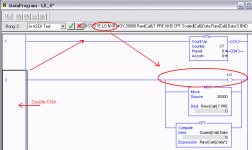Gents understand me please. I can work around but i always like to learn.
Please read my conversation from rockwell.
[11:07:23 AM] Hi, my name is Jaroslaw, I'll be with you in a moment. In the meantime, go ahead and enter your question in the Chat window.
[11:08:25 AM] Paul Nieves : Hello In rslogix5000 I want to know if you have the ability to extend a branch up instead of extend branch down only.
[11:09:14 AM] Paul Nieves : In rslogix5 both options are available and its convenient if you want to extend a branch at the top and drop everything down
[11:09:42 AM] Paul Nieves : I work around by dragging the first instruction at the top down
[11:14:14 AM] Jaroslaw: ok, one moment , let me check
[11:23:19 AM] Jaroslaw: I`ve verified that and it looks like there is no such an option in RSLogix 5000
[11:23:39 AM] Jaroslaw: you can expand them down
[11:25:19 AM] Paul Nieves : OK thanks for verifying expand down will the work the same?
[11:25:58 AM] Jaroslaw: no problem
[11:27:50 AM] 'Paul Nieves' disconnected ('Concluded by End-user').
I will try what you fellas suggested. I already know a work around but want to know if thats just as fast as the rslogix5.
Thanks,
gents, respectfully, Paul